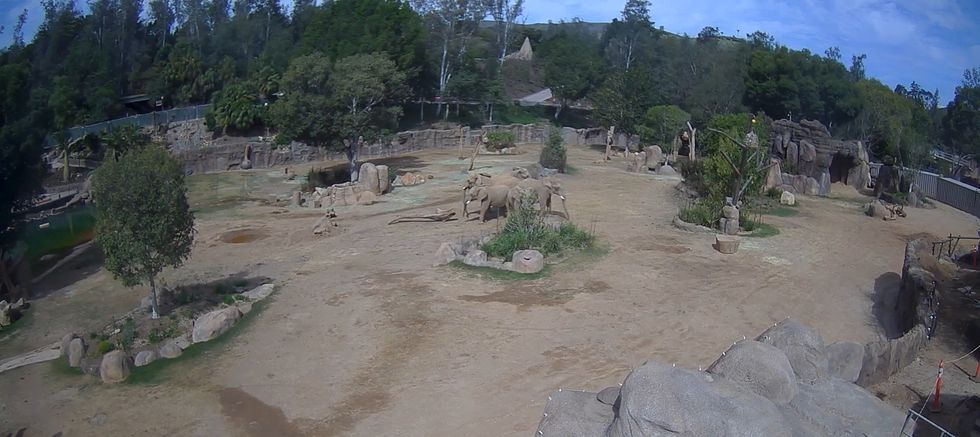Instagram has continued to roll out an interesting feature that allows users to gift creators through their Reels.
Last year, the platform started testing the incentive in the US and has since expanded it across the pond. A full list of qualifying countries can be found here. Meanwhile, Crimea, Cuba, Iran, North Korea, Syria and Russia "do not support the ability to send Instagram gifts".
As described by the official website, "Instagram gifts are a way for creators to get support from fans who love their content and earn money. People can purchase Stars and share virtual gifts directly in the Instagram app to show appreciation for the Reels they love."
Creators can receive gifts through Stars purchased through the app. Users will get paid out when their overall balance reaches $25.
You can check your eligibility by heading to the Professional Dashboard on Instagram. Gifts are one of the growing number of ways Instagram are "helping people make a living and grow their community on Instagram".
To receive Stars, users must:
- Have a professional account
- Be 18 years or over
- Meet Instagram's Partner Monetisation Policies
- Remain compliant with Instagram's Community Guidelines and Content Monetisation Policies
- Have at least 500 followers
- Agree to the Instagram Gifts Creators Terms
- In addition, accounts that primarily post content focused on children are not eligible to receive or earn from Gifts
How to send a gift to the creator:
- Go to the creator's reel.
- Tap Send gift.
- To reload your Stars balance:
- Tap your stars balance on the right-hand side.
- Select how many stars you want to add, then follow the instructions to check out.
- Tap to choose the gift that you want to give.
- Tap Send.
You'll see an on-screen confirmation that your gift was sent to the creator.
How to join the indy100's free WhatsApp channel
Sign up for our free Indy100 weekly newsletter
Have your say in our news democracy. Click the upvote icon at the top of the page to help raise this article through the indy100 rankings.