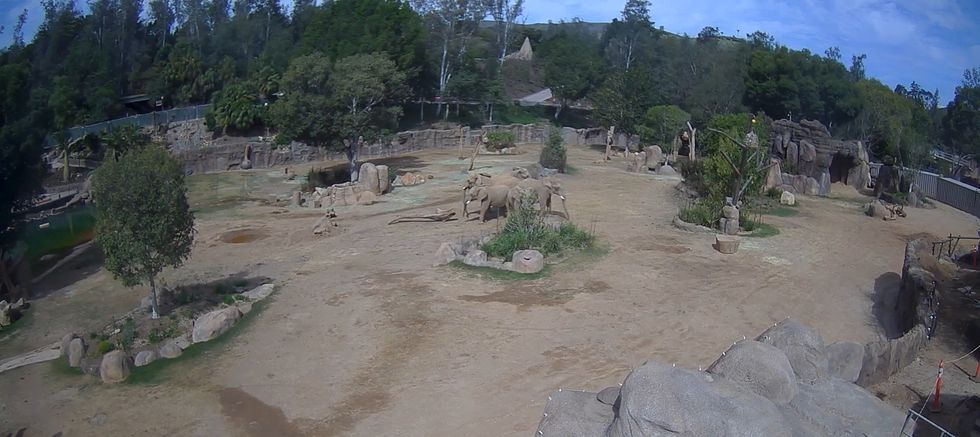Sinead Butler
Dec 27, 2024
Squid Game season 2 teaser trailer
Netflix
The highly anticipated second season of the hit Netflix dystopian survival drama Squid Gamewas released on Boxing Day (26 December).
To accompany the new instalment, fans can find a new Easter egg when they search 'Squid Game' on Google on their desktops or smartphones.
Once you have searched up the show, at the bottom of your screen you should see a brown card with a circle, triangle and square and when you click on this, a game will begin.
It's basically an online version of Squid Game's iconic Red Light, Green Light game in which the giant doll Young-hee is at the top of your screen alongside two masked guards.

Six contestants in green tracksuits are along the bottom of the screen and the aim of the game (as you will have seen from the series) is to get them to the finish line by pressing the "O" button when Young-hee's back is turned and "X" when the doll turns around to look at them.
Similar to the show, Yong-hee sings the Korean phrase "무궁화꽃이 피었습니다" when she's not looking at the contestants which signals when to press the "X" button.
Unlike the game in the TV series, this animated game doesn't have any violence or gore, so if a player is caught out they are not shot by Yong-hee but rather they just walk away and leave the game.
If you manage to get all the contestants across the finish line without them being caught by Young-hee then a golden piggy bank appears with a burst of circle, triangle and square confetti.
Elsewhere, 'Squid Game' creator admits he is 'sick' of the show.'
How to join the indy100's free WhatsApp channel
Sign up to our free indy100 weekly newsletter
Have your say in our news democracy. Click the upvote icon at the top of the page to help raise this article through the indy100 rankings.
Top 100
The Conversation (0)