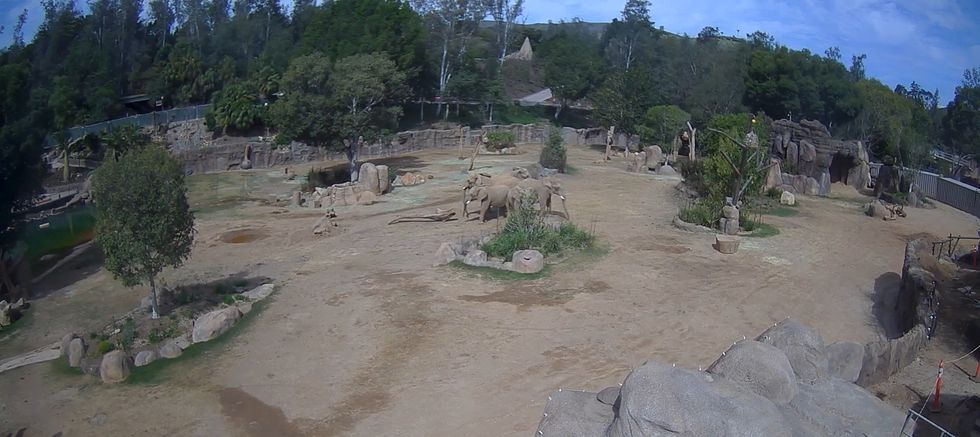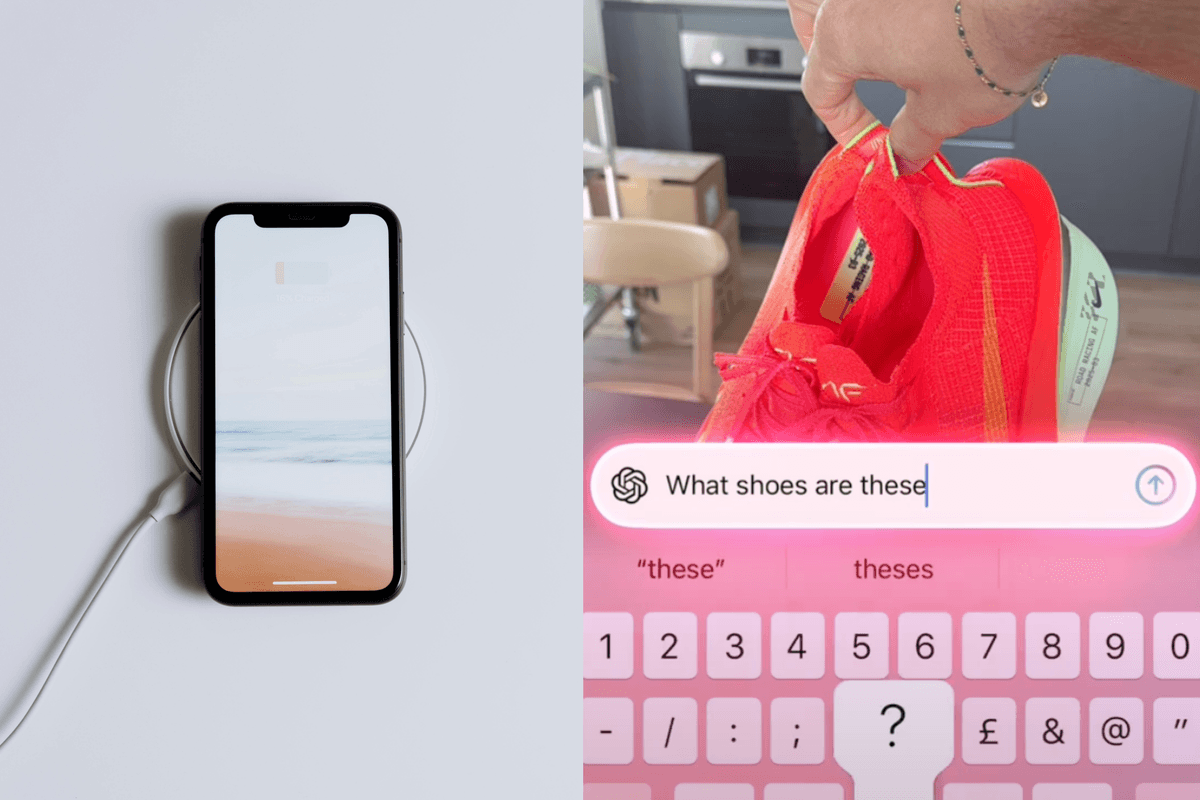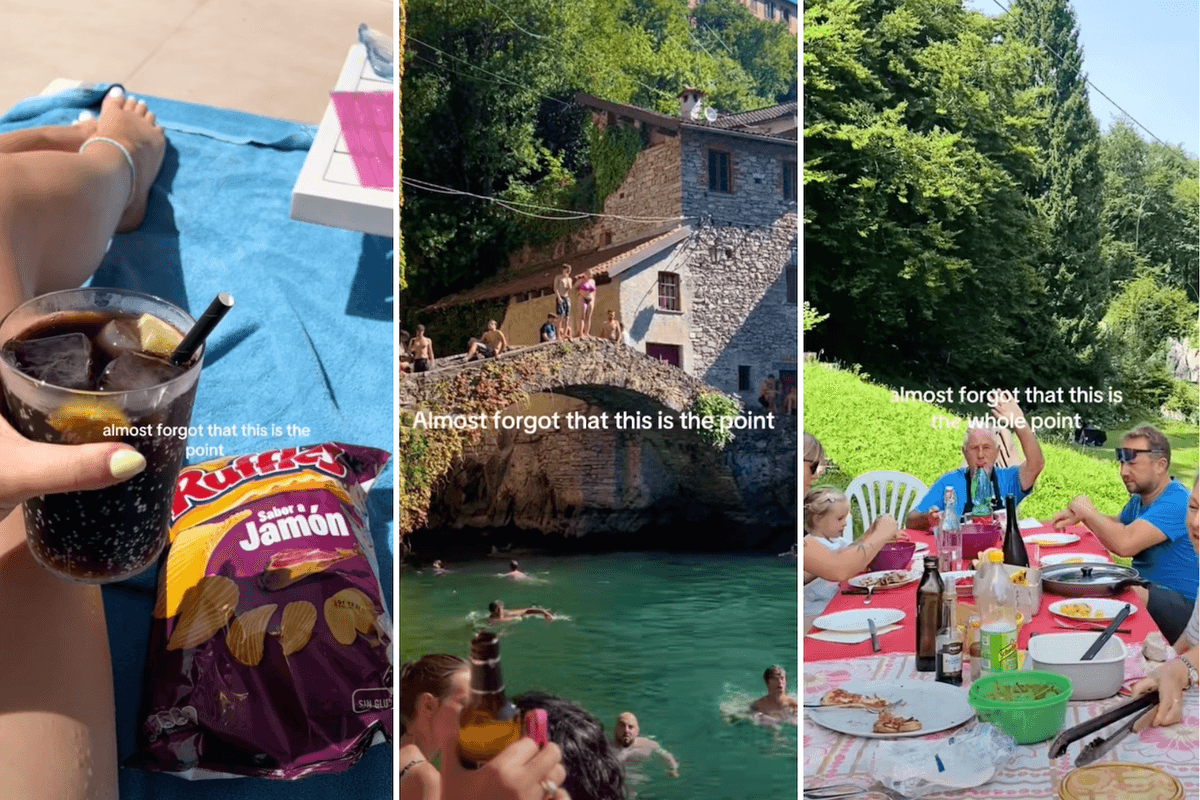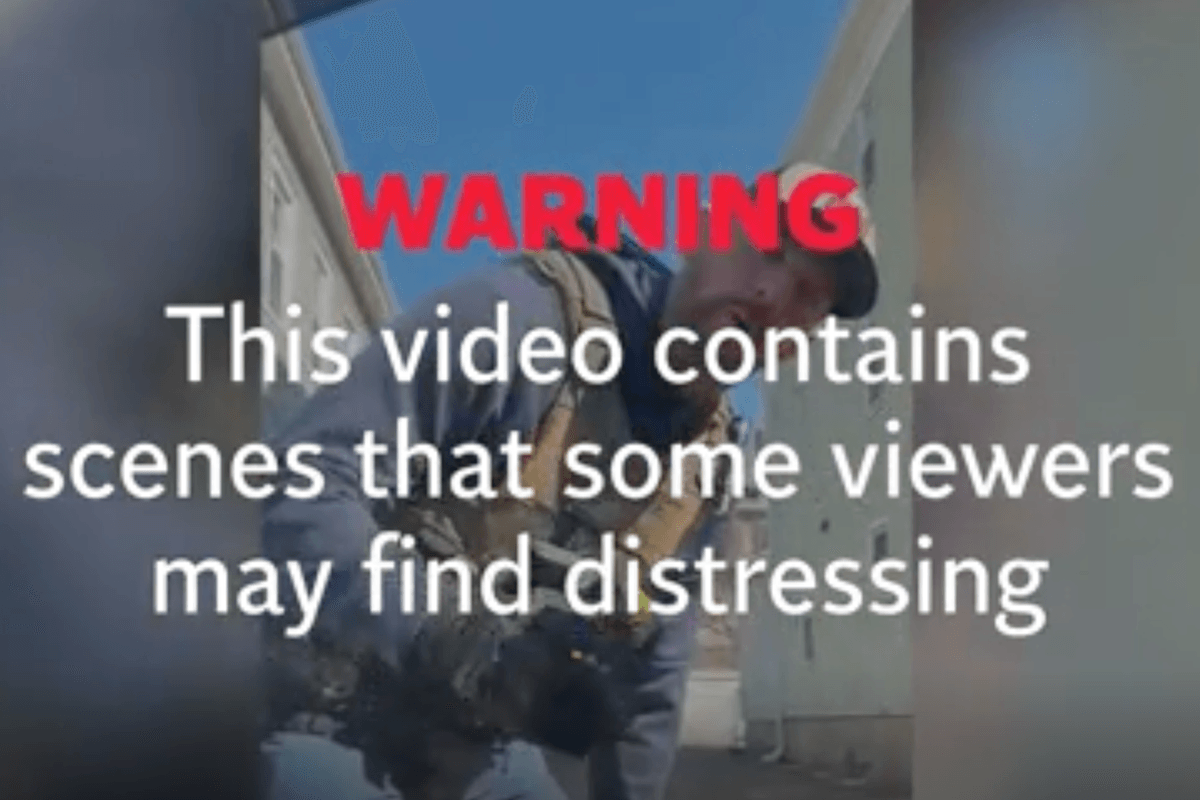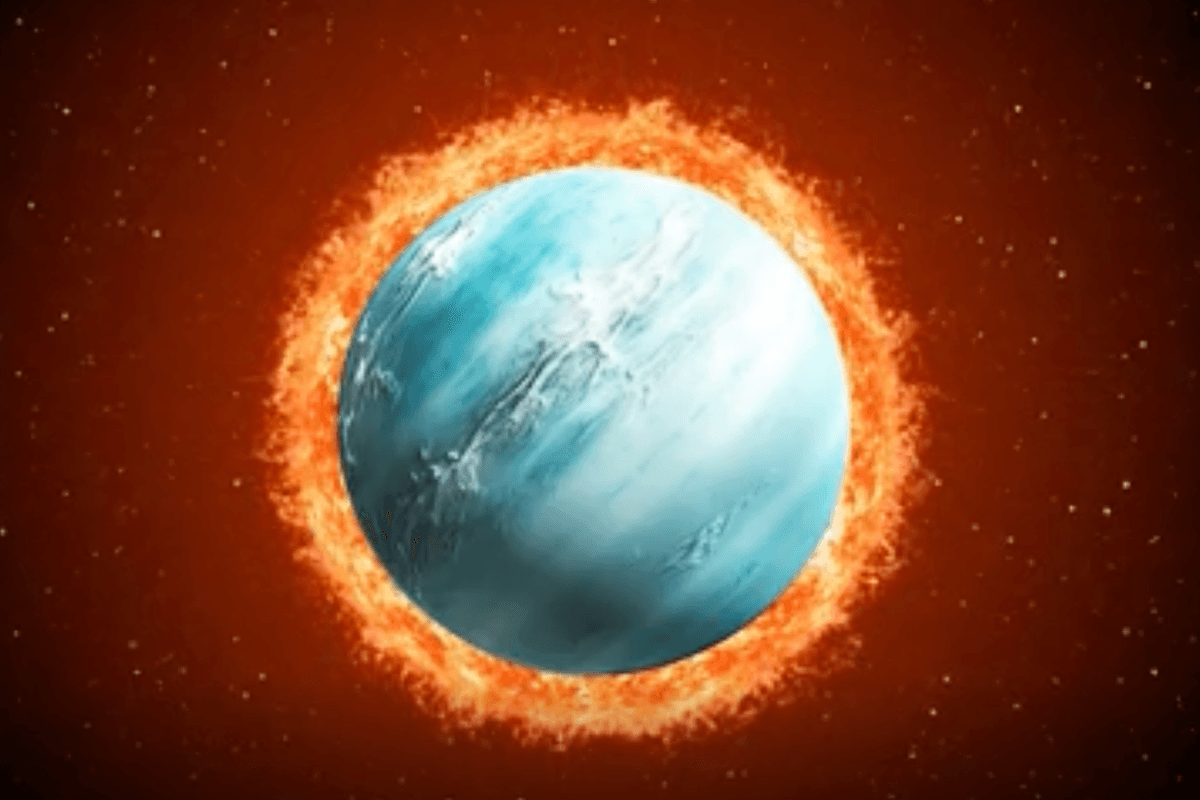The new popular Netflix mystery series, 1899, is already super popular on the streaming platform.
And with an 83 per cent Rotten Tomatoes score, it's safe to say that people are really enjoying it.
Despite the excitement, the show could seem odd to viewers if they watched with dubbed audio instead of subtitles - and you need to make a change to get the full experience.
Dubbing audio is a means to replace the original dialogue in a clip. For example, if a film or show is in Spanish, dubbing allows people who speak English to watch the film with English audio.
Sign upto our free Indy100 weekly newsletter
1899 is about a passenger ship filled with people from all countries around the world that was heading from London to New York.
The new journey they embark on unexpectedly takes a turn when they find another ship on the sea.
The characters involved in the show speak in languages such as Spanish, English and German.
This is where dubbing can get confusing.
There are certain parts of the show where the characters don't understand one another and what's happening on the ship because things are being communicated in different languages.
So if an English-speaking person hears something in German and asks someone who speaks both languages to translate, a dub wouldn't really work because everyone would be audibly speaking English.
Of course, there's nothing wrong with listening to dubbed audio, but if you would prefer not to, there are some simple steps.
According to CNET, when the show begins, use your remote to click the speech bubble option at the bottom of the screen.
From there, have the audio set to "English [Original]," and subtitles can be set to "English [CC]."
Have your say in our news democracy. Click the upvote icon at the top of the page to help raise this article through the indy100 rankings.