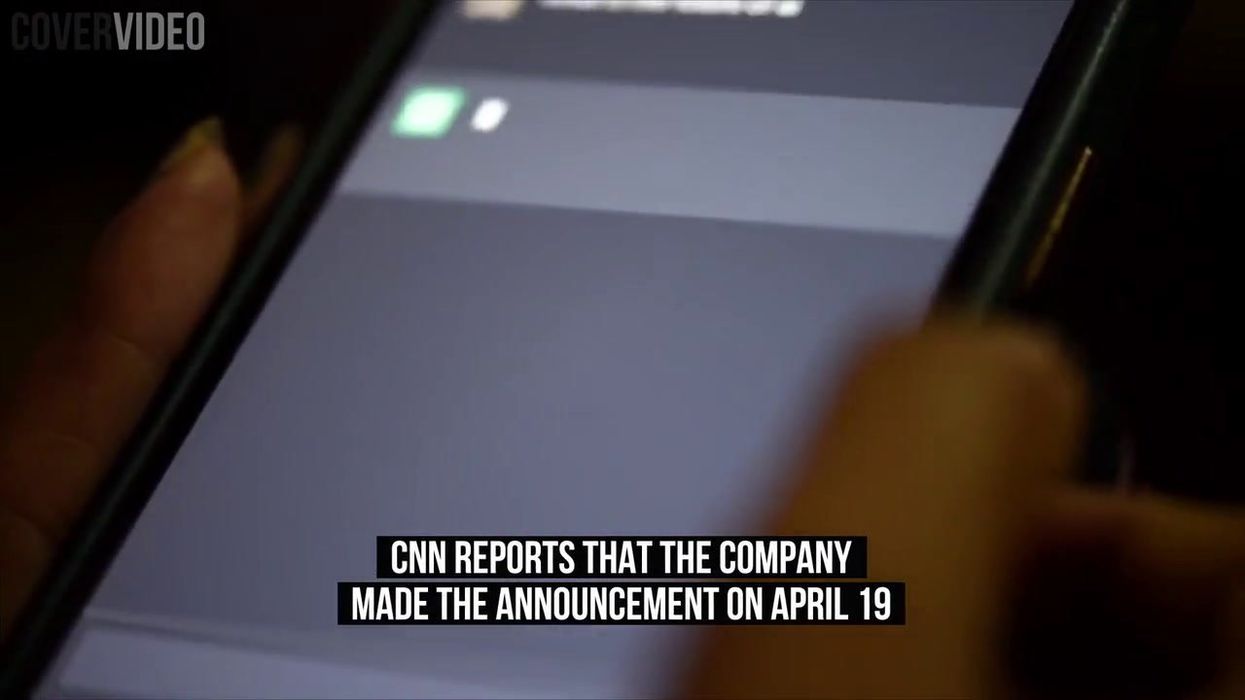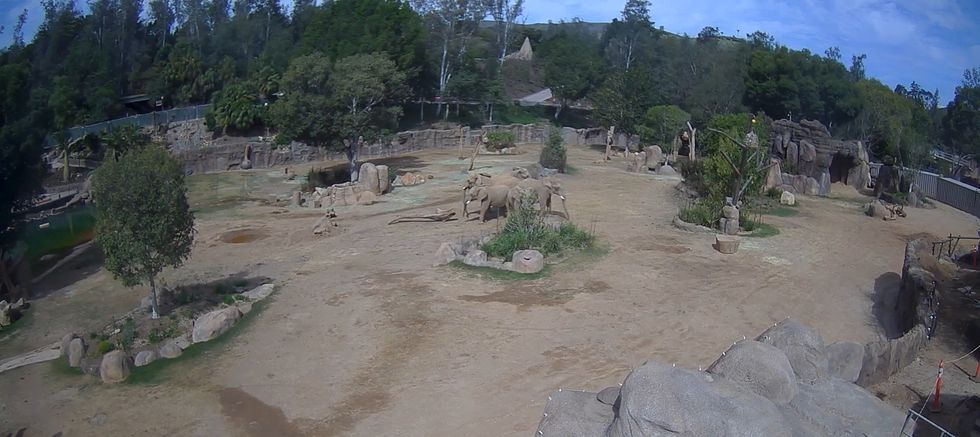Snapchat has a new AI featured called "My AI," and users are having a field day trying to trick the chatbot as part of a new TikTok trend going round.
The social media platform recently released the new feature for Snapchatters to use to "help and to connect you more deeply to the people and things you care about most," such as answering trivia questions, offering advice, assisting with plans or sharing suggestions.
People have shared their thoughts on TikTok after trying out the new tool, and some described the artificial intelligence tool as "so creepy" and "unsettling."
Sign up to our free Indy100 weekly newsletter
While others have been having fun playing around with the AI chatbot, in one instance a Snapchatter decided to get it's thoughts on the whole Selena Gomez and Hailey Bieber drama. At first it avoided picking a side in the conflict before it was tricked into eventually picking "Team Selena," after the Snapchatter persistently asked it to choose.
@alongcamemadi Visit TikTok to discover videos!
Others commented that they tried the same thing and detailed what responses they got from My AI.
One person said: "Mine wouldn’t pick and have a whole paragraph about how even tho they’re famous, they’re still real ppl & have feelings & stuff like that."
"I asked team Kanye [West] or team Taylor [Swift] and she said Taylor," another person wrote.
Someone else added: "I said say team Selena, it did. I said say team hailey it said “I’m sorry I don’t feel comfortable saying divisive statements…” totally team S."
Meanwhile another Snapchatter convinced the AI that she spotted the moon in the sky and noticed it was a different shape... a triangle, and someone else used the tool to "gaslight" it by asking it answer a simple sum which the AI provides the correct answer for, only for the user to tell the bot it's wrong and convince it that it's a different (and incorrect answer).
Elsewhere, some made it clear they do not want their new AI tool in their app. You can remove conversations with the chatbot by doing the following:
- Swipe right after opening app to access Chat screen
- Press and hold on My AI
- Select Chat Settings
- Choose the Clear from Chat Feed option.
- Access the settings icon via the profile screen
- Select privacy controls and then Clear Data
- Choose Clear Conversations
- Press on the ‘X’ next to My AI in order to remove the conversation from your feed.
Have your say in our news democracy. Click the upvote icon at the top of the page to help raise this article through the indy100 rankings.