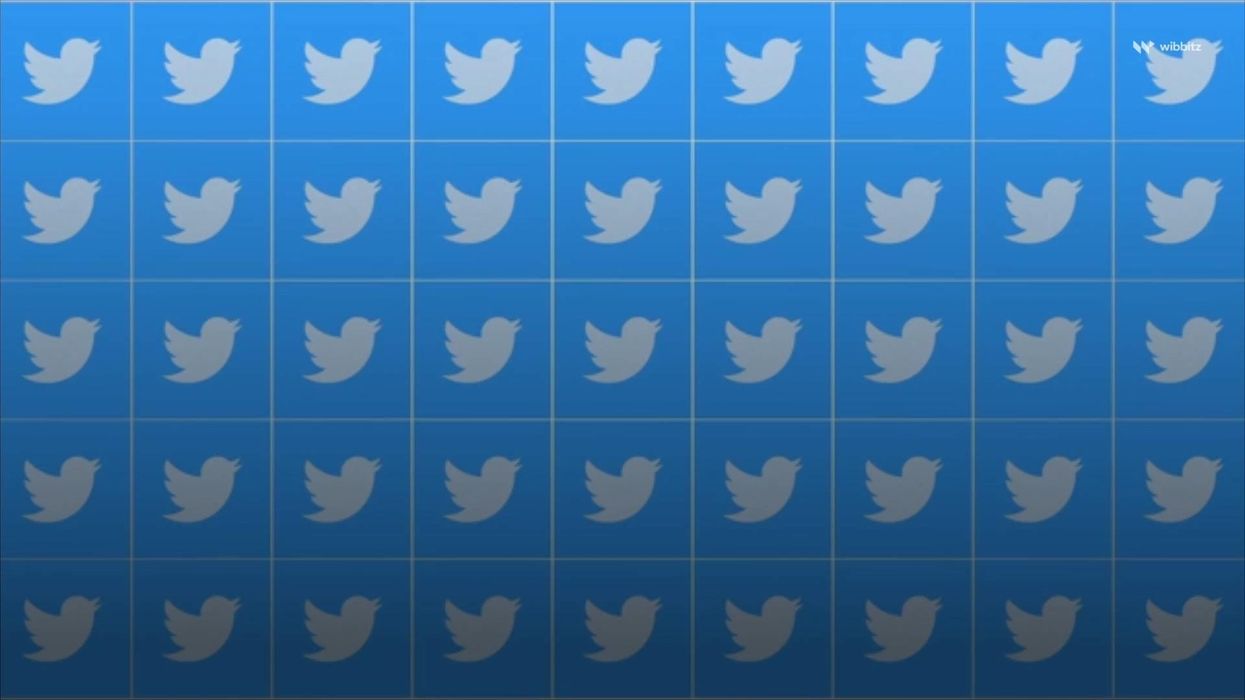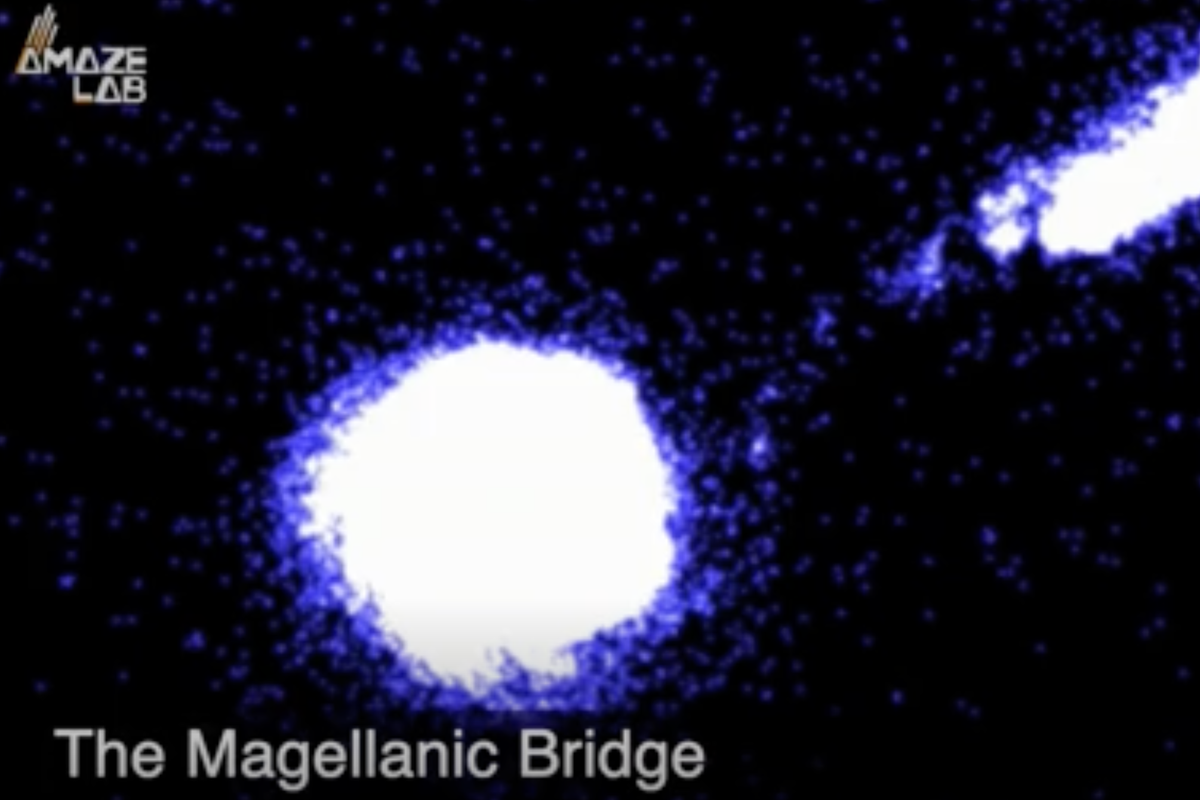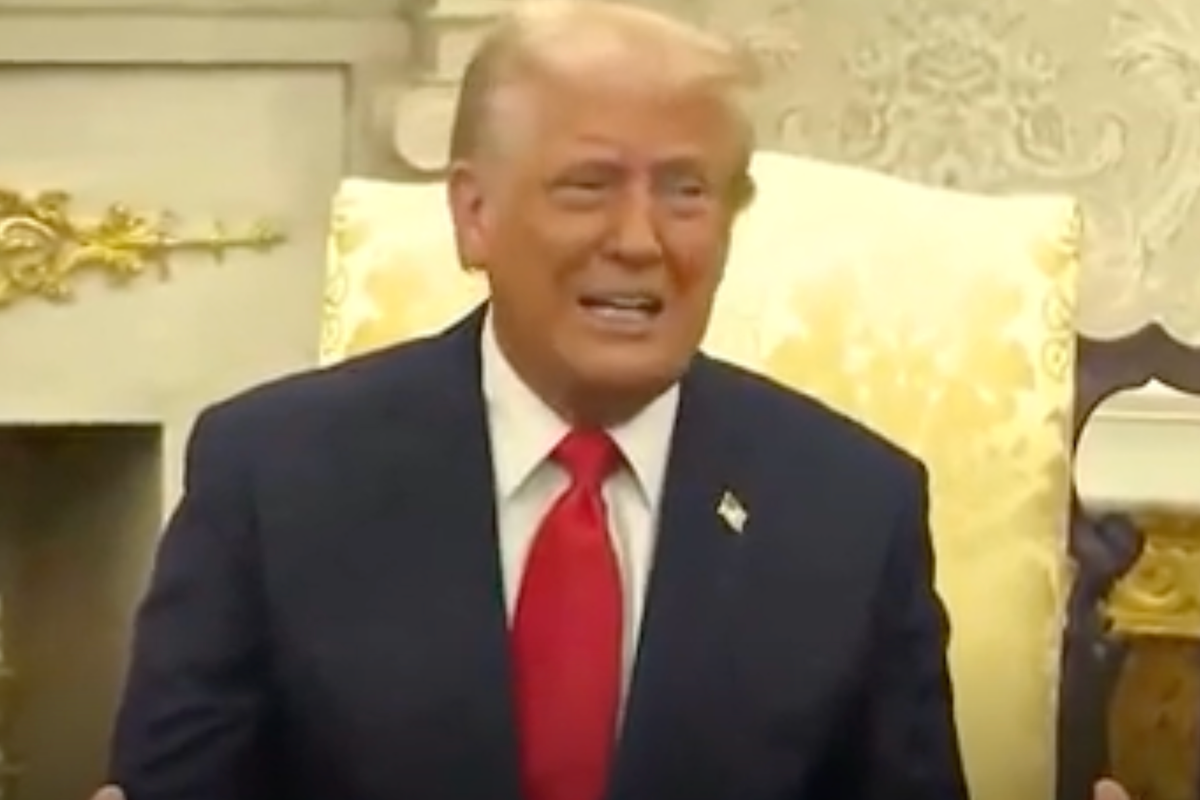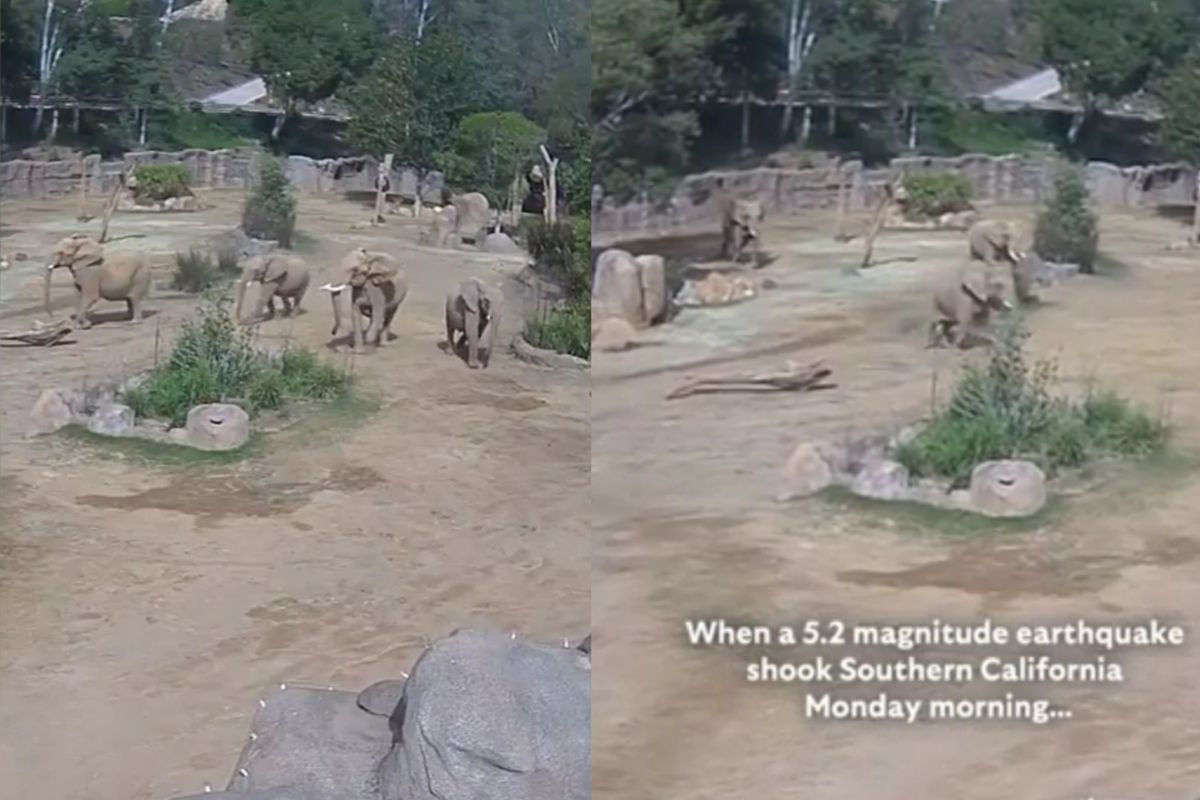Becca Monaghan
Oct 07, 2022
Twitter’s Edit Button Is Now Available to US Subscribers
Wibbitz
A new Twitter feature allows users to post multiple media formats under the same tweet. Until the update, people were restricted to using one format in their posts.
Tweeters are already taking advantage of the new feature, currently only available on iOS and Android (although tweets with different content types can be consumed on all platforms). In a single post, users can add four single pieces of content including images, videos and/or GIFs.
It's straightforward. All users need to do is compose a tweet and tap the photo or GIF button, which will open up different media types. Simply select the content you want to share.
Sign up to our free Indy100 weekly newsletter
Here are some examples of mixed media posts, although you have to open them up on Twitter to see them in full action.
\u201chttps://t.co/3WQWmaaVg3\u201d— Dont Show Your Cat (@Dont Show Your Cat) 1665031598
\u201cJake.Chams.\u201d— Kasseopeia\ud83e\udde1\ud83d\udd25 (@Kasseopeia\ud83e\udde1\ud83d\udd25) 1665084586
In a blog post on Wednesday (October 5), Twitter said: "We’re always looking for new and exciting ways to help creators share more and be seen. Mixing different types of visual content together in a single Tweet allows creators to express themselves beyond 280 characters and gives them more ways to tell their story."
\u201cGet ready to mix it up with visuals on Twitter.\n\nYou can now add a combination of media to your Tweet on Android and iOS. That means you can include a photo, GIF, and video (or two!) all in the same Tweet. Tap the photo icon in the Tweet composer to start mixing your media.\u201d— Twitter Support (@Twitter Support) 1664994945
A fan of the update, Twitter creative, Jake Chamseddine said: "Really loving this new tool here on Twitter. It has opened up a whole new world of opportunity to share my work & the behind the scenes. Excited to see how creatives can capitalize on this feature and share more of their process moving forward. Stoked to see Twitter caring about creatives and how they can share their work through this medium."
The platform has had a busy week in terms of new feature rollouts.
Twitter made its new Edit Tweet button available for Canada, Australia, and New Zealand on Monday and has since hit US feeds too.
Have your say in our news democracy. Click the upvote icon at the top of the page to help raise this article through the indy100 rankings.
Top 100
The Conversation (0)