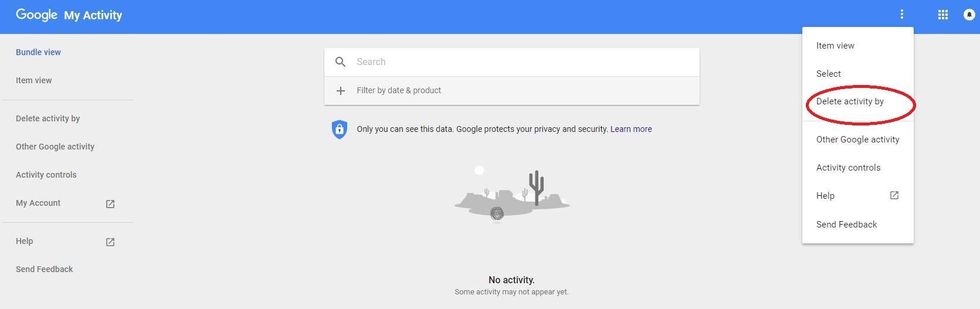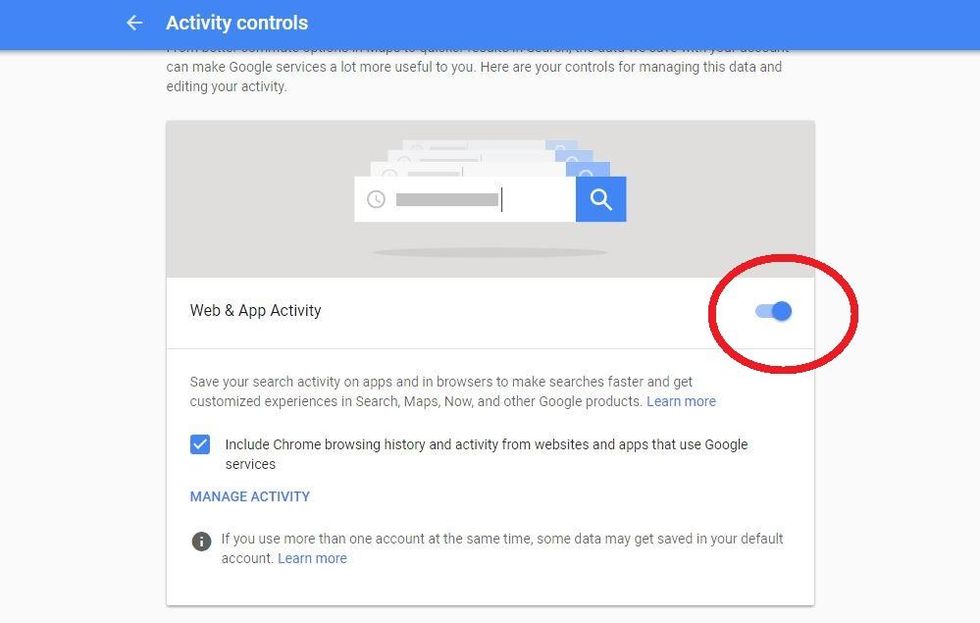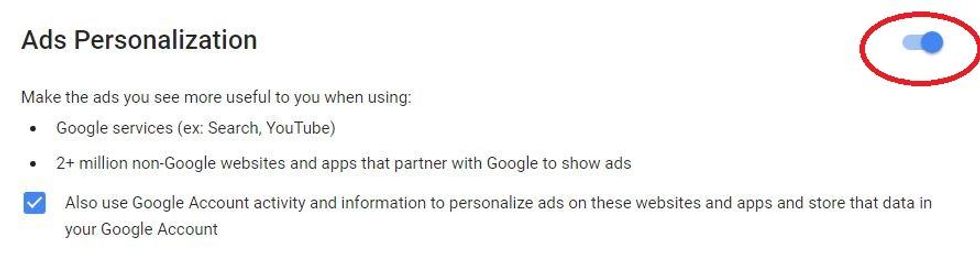Science & Tech
Joe Vesey-Byrne
Aug 23, 2017

Picture:
Leon Neal/Getty Images
'Don't be evil', the unofficial slogan of search engine behemoth Google, is an acknowledgement of the awesome power the company holds.
When George Orwell wrote 1984, he imagined that the omniscient society of Big Brother would be enforced through a police state and torture.
While many aspects of the novel have materialised in contemporary society, Orwell did not predict that mankind would so willingly hand over so much personal information.
Google is not alone in hoarding information about its users, nor are they the only company to whom we have all given permanent access to our browser history, demographics, and our intimate correspondence.
Many of us are having some buyer's remorse in this almost Faustian pact.
If you would like Google to only know the essentials about you and not an iota more, here is how:
My Activity
For anyone with a Google account, the company is tracking lots of information about you.
This can be seen be going to the 'My Activity' section of Google.
In addition to logging your web and search history (pretty standard) it also notes the location of your various signed-in devices.
Google collects this location information to 'help' with mapping.
Much like Ursula from Disney, it also takes your voice.
According to the Sun, Google stores brief audio recordings of your voice if it thinks you were speaking to its digital assistant.
To see all of this, go to myactivity.google.com/myactivity.
How to get rid of what Google already knows
- Go to the My Activity section of Google
- Click on 'Activity Controls' from the left-hand side menu
- Under 'Web and App Activity' click 'Manage Activity'
- Delete unwanted searches
To delete all of your activity:
- Go to My Activity section of Google
- Click the top right three dots for a menu
- Click 'Delete activity by'
- Under 'Delete by date' select 'all time'.
- Click 'Delete'
Done.
How to stop Google collecting this data
- Go to My Activity section of Google
- Click on 'Activity Controls' from the left-hand side menu
- Under 'Web and App Activity', toggle off the activity
Toggling this off, will prompt a pop up asking if you if you are sure - you can either 'Cancel' this, or click 'Pause' to turn it off.
Turn off ad tracking
Google tries to find you 'useful' advertisements. That can stop right now. Turn it off by going to your Privacy Check Up.
Here you can review your privacy decisions, under five headings. The bottom one relates to what adverts show up on your timeline.
- Click 5. Manage Your Ad Settings
- Toggle off the Ads Personalization page
If you don't want to turn it off completely, scroll down and choose what topics you would like your adverts to be about, and any you'd like to exclude.
Top 100
The Conversation (0)