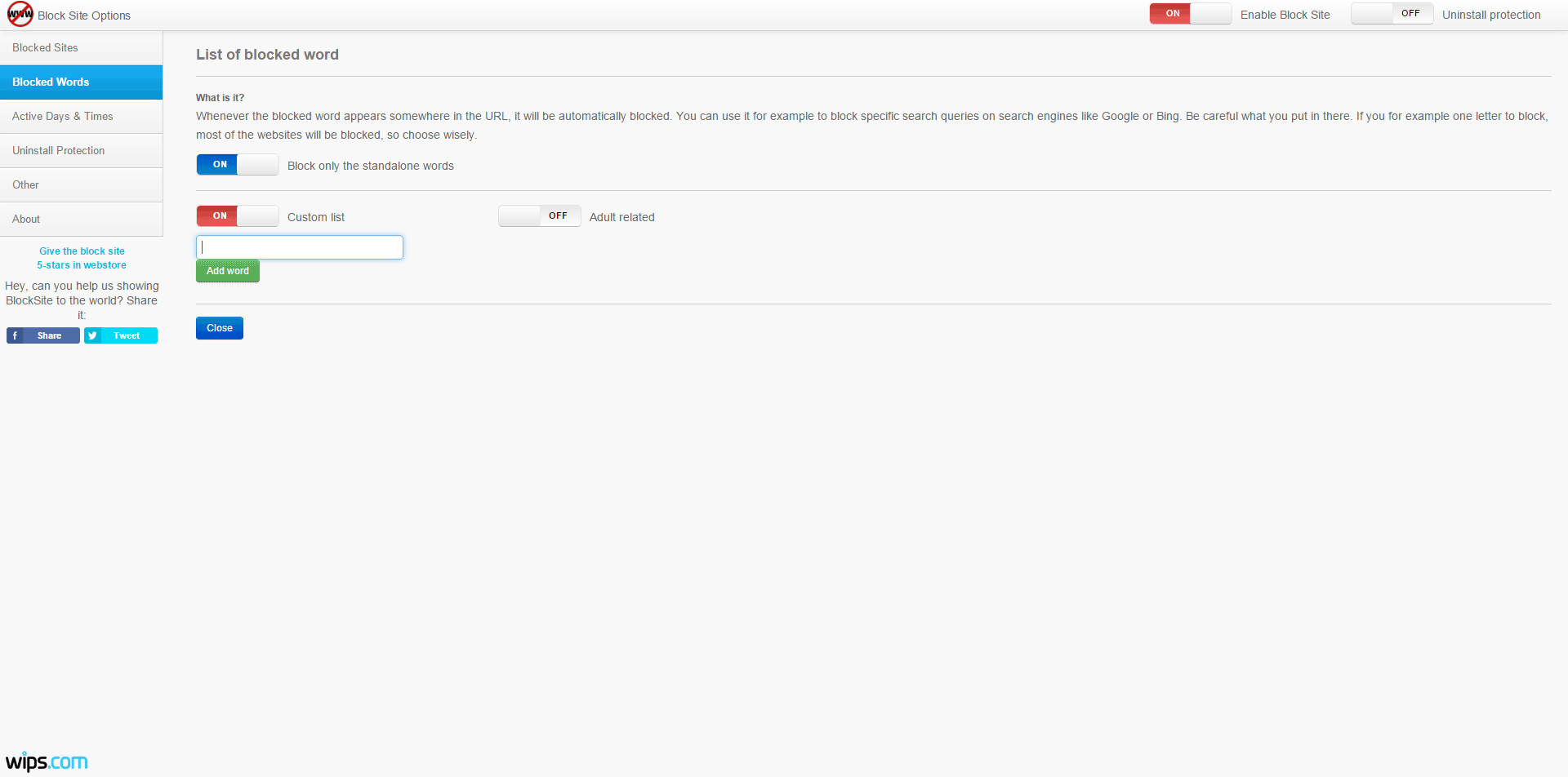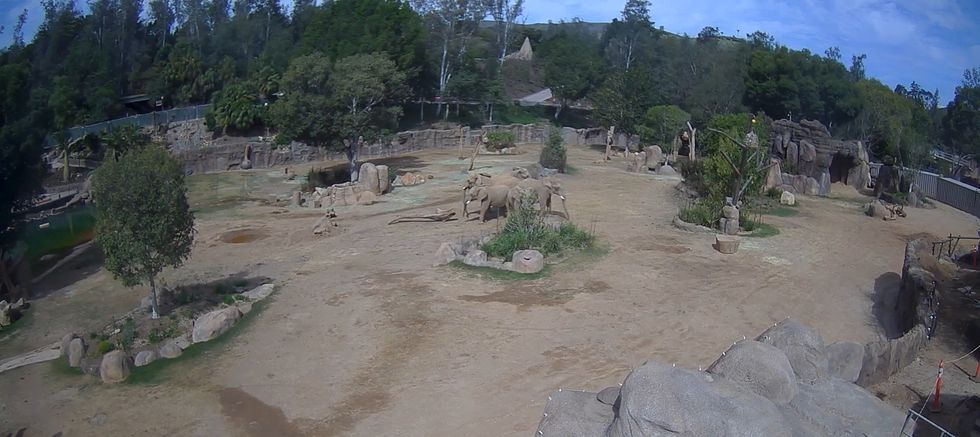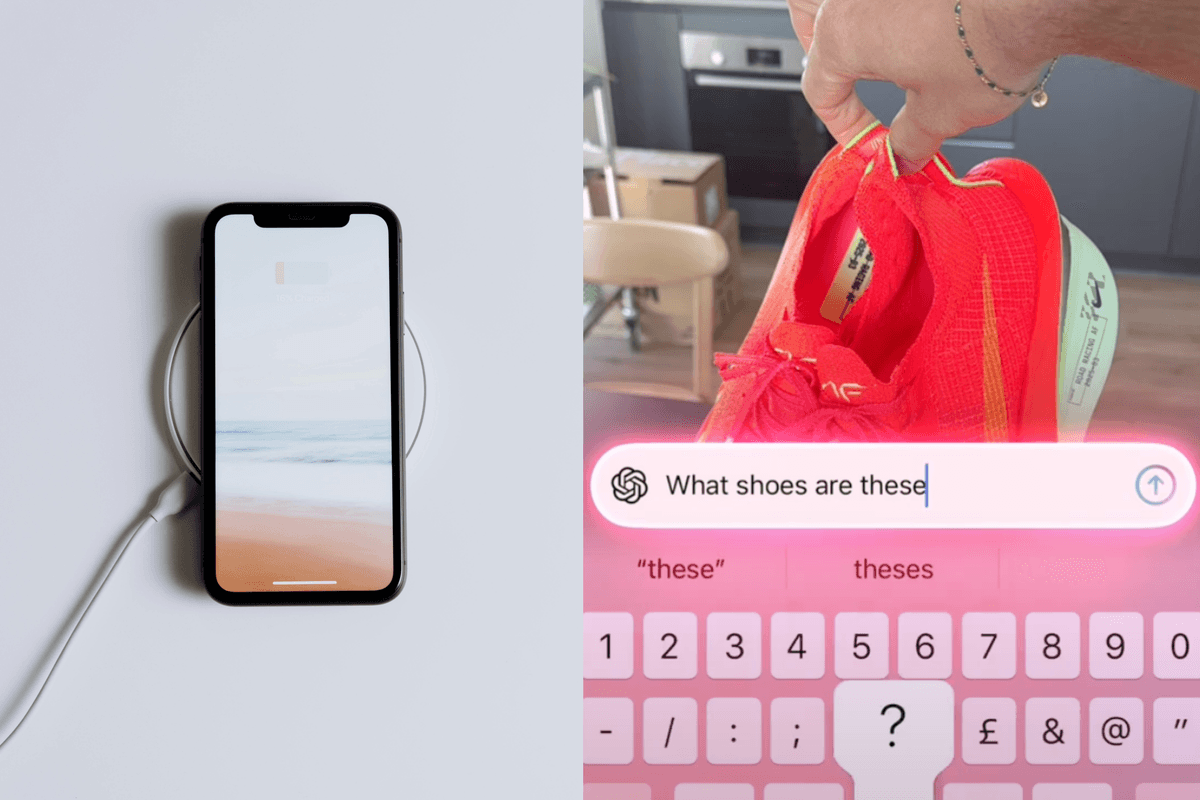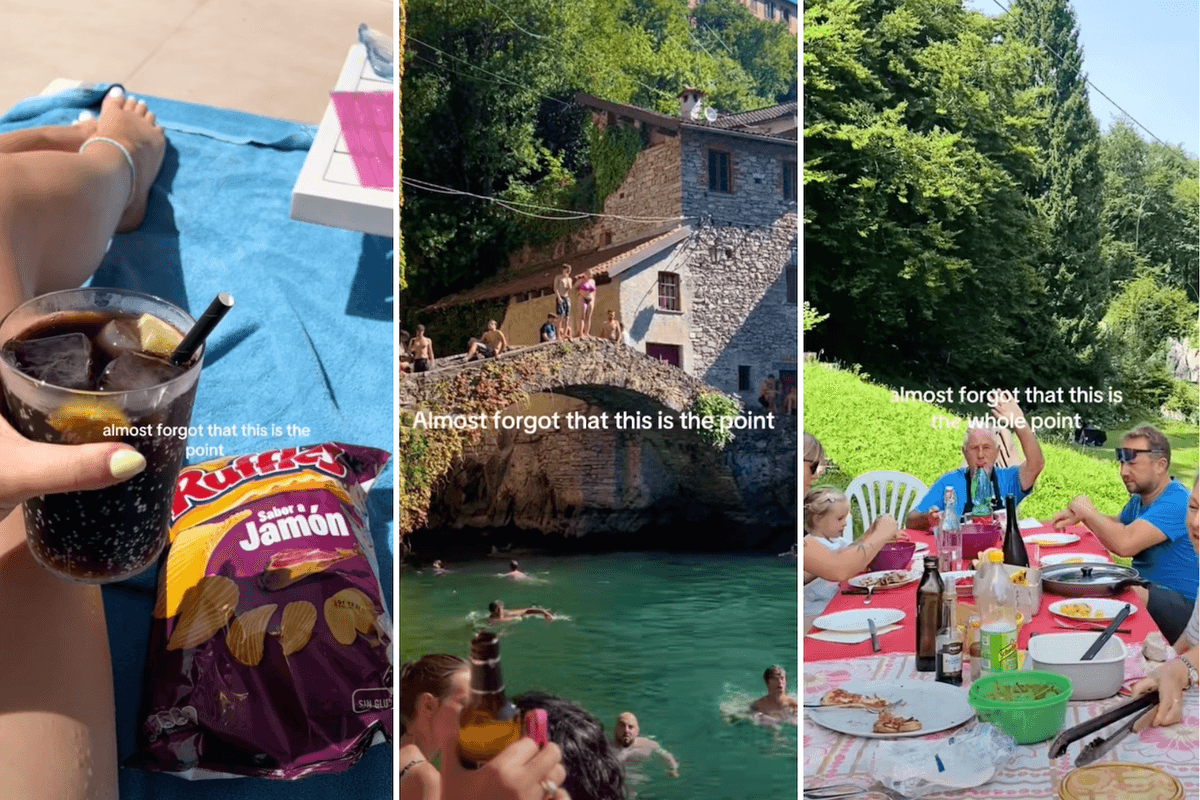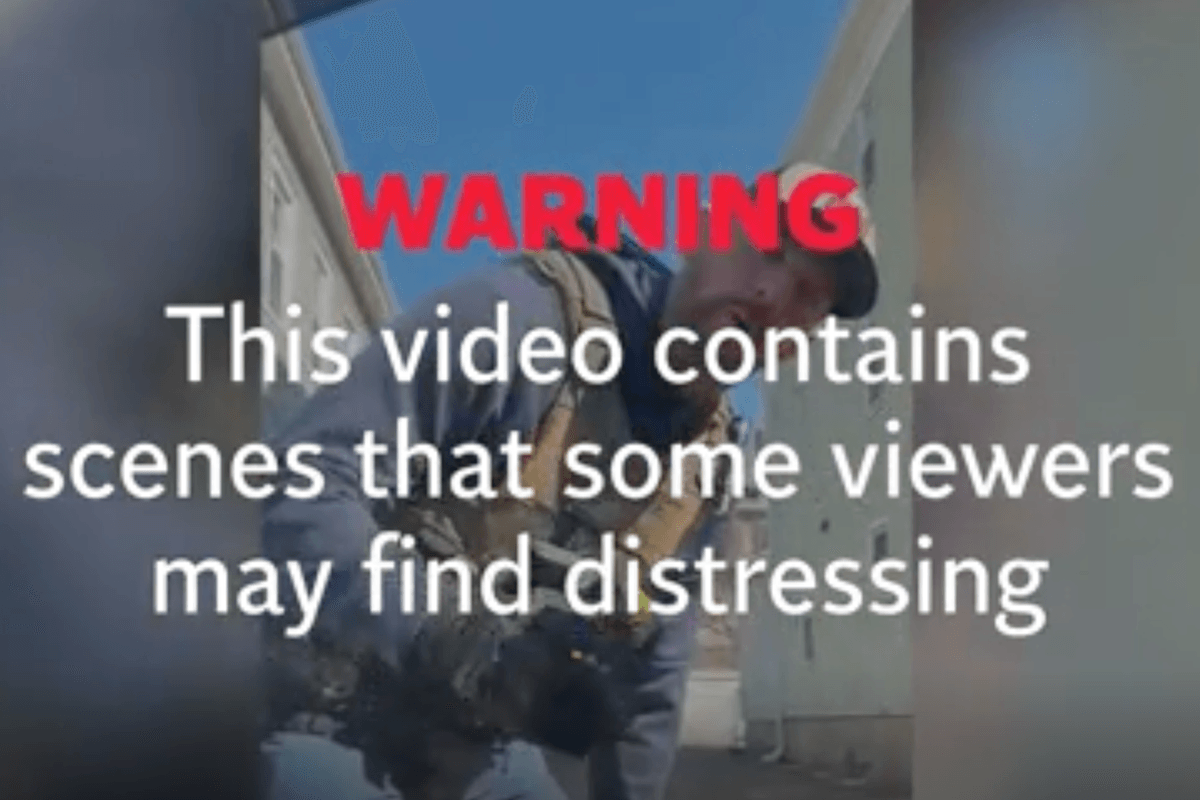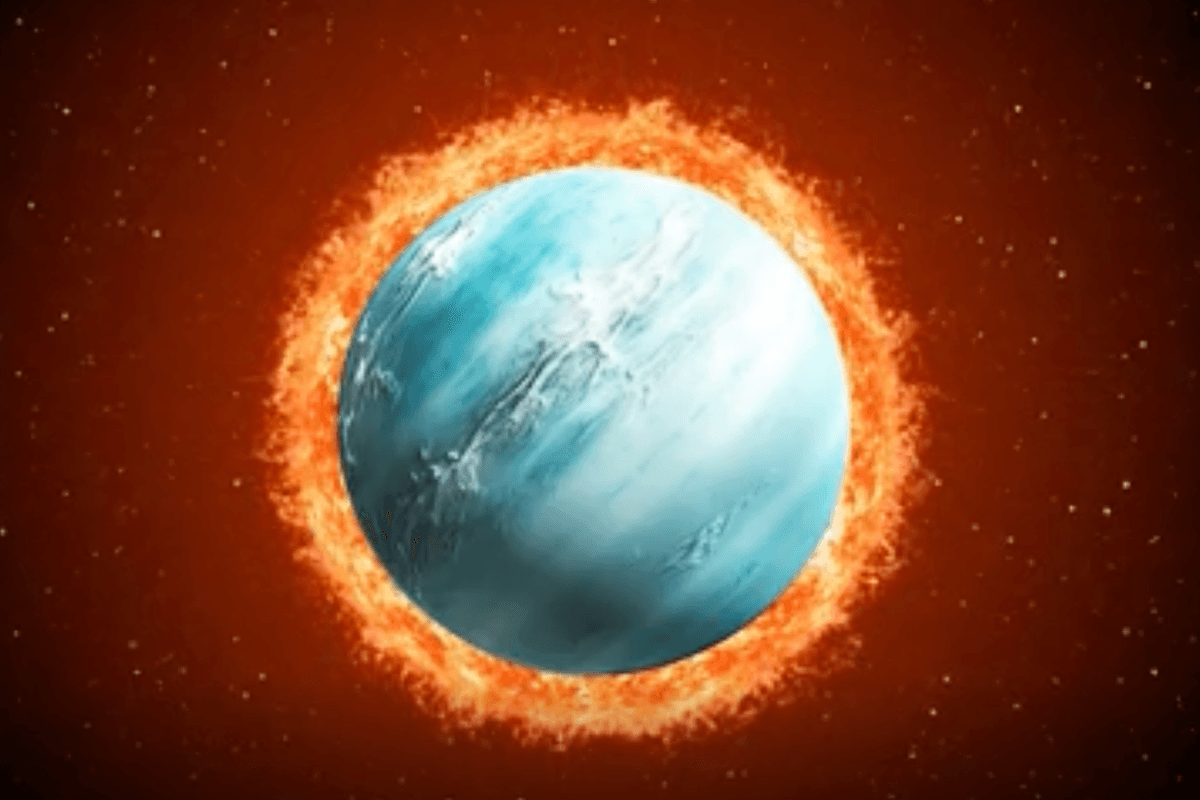Science & Tech
Dina Rickman
Apr 08, 2015

We'll start this article with a mea culpa: we are as guilty as every other news site when it comes to writing about Katie Hopkins.
But if you have had enough of her describing Palestinian people as "filthy rodents", general xenophobia or most recently her attack on vulnerable dementia patients who cannot defend themselves, here is how to remove her from your digital life.
Click settings, then select mute and write in the phrases and/or hashtags you want to avoid before pressing the mute button. You can also mute individual Hopkins obsessed users without unfollowing them by going straight to their profiles.
This is slightly tougher. Technically your Facebook newsfeed should already be customised to your particular interests - so if you are not interested in Hopkins, she is less likely to pop up. So while you can't avoid her altogether, you can click 'I don't want to see this' on Hopkins related statuses that do pop into your feed to gradually weed her out. Don't actually interact with Hopkins-related content - this means you are more likely to see it.
The nuclear option
Introducing Blocksite for Chrome. As well as websites, it can block Google searches and words in the URL. We've currently got it on and it is making it very hard to edit this article. You can also set it to redirect Hopkins-related content to something more relaxing, like say, the Gamergate Wikipedia page.
More: Look at this baby chimp
Top 100
The Conversation (0)