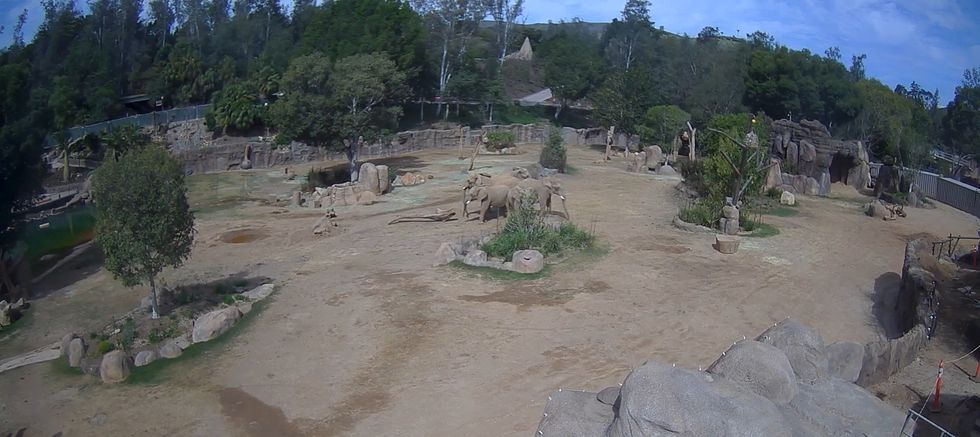Ellie Abraham
Dec 17, 2024
Apple's Tim Cook worries about 'endless scrolling' on iPhones: 'That’s the reason …
Bang Showbiz - Tech / VideoElephant
Apple iPhone calculators now have a currency conversion feature with the iOS 18 update and it’s really handy.
The convenient and relatively hidden iPhone hack gives users the ability to calculate a currency conversion as well as other unit measurements including length, weight, speed and time without having to look online or download another third-party app to do it.
It should work on devices from the iPhone XR and later, which are running iOS 18 or later. Here’s how to use it:
1. To convert a specific unit or currency, first open up the updated Calculator app on your iPhone.
2. Secondly, tap the calculator-shaped icon at the bottom left of the screen.
3. Tap either “Basic” or “Scientific”.
4. Toggle “Convert” to the on setting.
5. In the field at the top, click the up/down arrow icon.
6. Currency is set at the default option – here you can scroll through the list and choose which currencies you would like to convert. You can also swipe along to view and switch between different units, including angle, area, energy and force
7. Once you have made your selection, you will be returned to the calculator screen. If converting currencies, you will be able to click a second up/down arrow icon to select the currency you’d like to convert from/to.
8. An amount can be entered into the top field and an immediate conversion to your chosen currency will be displayed in the bottom field. The two fields (currencies) easily be switched by tapping the arrow icon on the left of the screen between them.
With the feature, iPhone users now have an instant currency converter right in their back pockets!
Sign up for our free indy100 weekly newsletter
How to join the indy100's free WhatsApp channel
Have your say in our news democracy. Click the upvote icon at the top of the page to help raise this article through the indy100 rankings
Top 100
The Conversation (0)