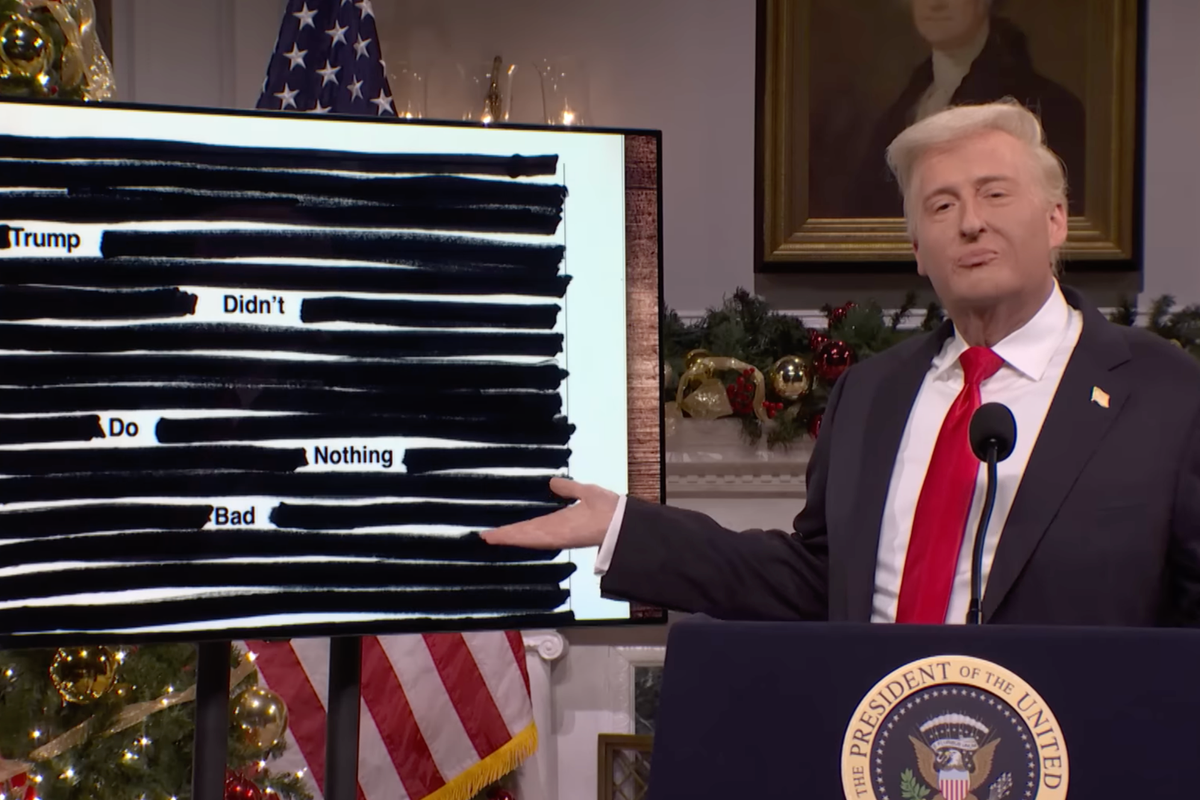Science & Tech
Greg Evans
Dec 08, 2017

Picture:
iStock/Getty Images
Social media is great for connecting with people and discovering new content, but for many, it can be a real drag.
All those endless notifications, the pressure to post something unique and interesting and the constant trolling is a bit much.
Sometimes you just want to unplug and go totally off the grid.
Unfortunately, some social media sites like Facebook are now so big and powerful that it can be a real drag to delete your digital footprint entirely.
It's not impossible though, so here are a few steps you can follow to de-Facebook your life permanently.
Create an archive
One of the core concepts of social media is the process of sharing thoughts, pictures, memories and videos.
Some of these could be quite precious, so even though you're planning on deleting your account you might want to make a personal backup just in case.
Instead of painstakingly going through every single thing you have ever posted there is an easier way.
All you have to do is go to your settings page and click "Download a copy of your Facebook data."
This will take you to a page that looks like this.
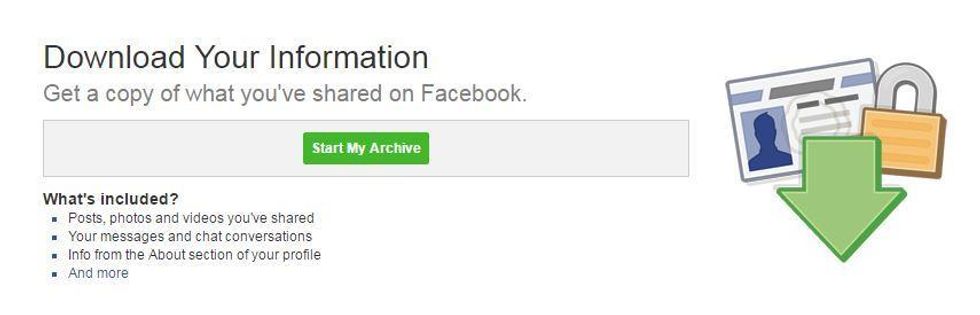
Simply click on the "Start My Archive" button and it will begin the process.
This will download everything that you have ever contributed to the website, including messages. However, it won't include photos of you uploaded by others.
Please bear in mind that this will be downloading a lot of data and information so it could take a while.
Disable Facebook from all apps and devices.
You've probably noticed that you are able to login to a variety of other apps using Facebook
These could include Instagram, Spotify, Airbnb, and the like. This is known as a Single Sign-On service.
If you are using these while trying to delete Facebook it will temporarily halt the process which makes things a lot more tedious.
The best way to avoid this is to go to your the applications tab and manually delete all the apps from Facebook yourself.
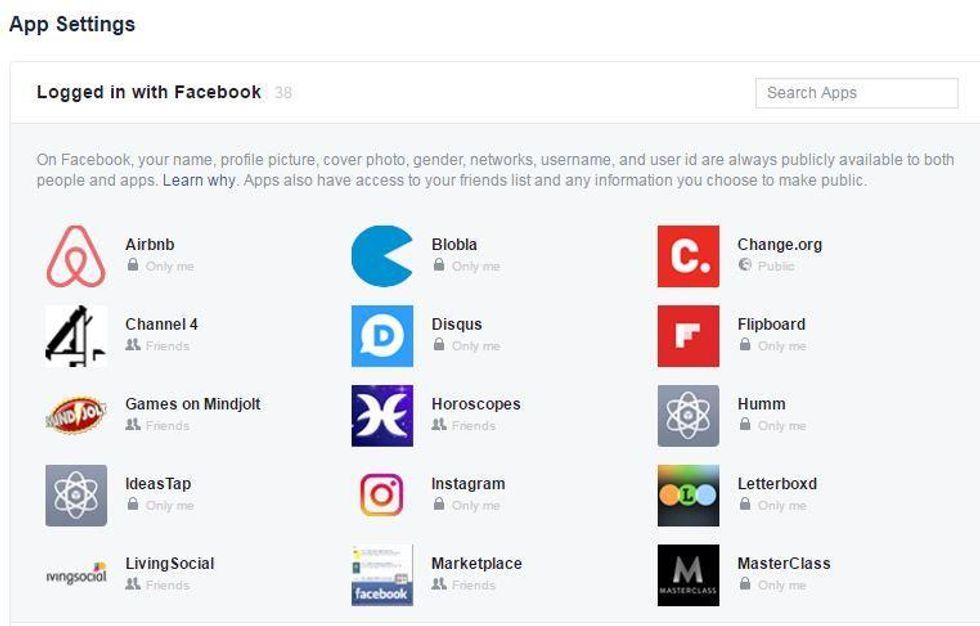
You'll also want to log yourself out of every device or computer that you have ever used Facebook on.
Do this by heading to the security and login settings page hitting "See more" and then selecting "Log out of all sessions".
Managing groups, pages and ads
If you are a real Facebook entrepreneur and run a few pages and groups on the site, you'll need to transfer responsibility to someone else, especially if others want to keep using them.
This is mostly easy for pages as all you have to do is visit the pages you administrate section and select another person to replace you.
The same goes for groups. Just visit your groups page and select any that you manage to assign someone else to takeover.
If you happen to have developed an app on Facebook, go to your Facebook for developers page and once again, select a person to take your role under the Roles and Add Administrator options.
Last but not least, any ads that you may have posted will need to be completely paid up before you leave the platform.
You can do this over on in the Ads Manager account where you can also choose someone else to manage the ads for you, should you wish to keep them active.
Deactivate or delete permanently
Once you've done all that you are finally ready to leave Facebook altogether.
However, you've just realised that you use Facebook Messenger more than you realised and actually might want to keep it.
If that's the case we recommend you just deactivate your account rather than completely deleting it.
Deactivation will allow you to continue using Messenger and other Facebook apps, and will keep all of your data on the Facebook servers. You will no longer have a full account though.
To do this, go to the Settings page again and click "manage account" and then "Deactivate your account."
It will take you to a page which looks like this, where you will have to fill out a small questionnaire before finally deactivating.
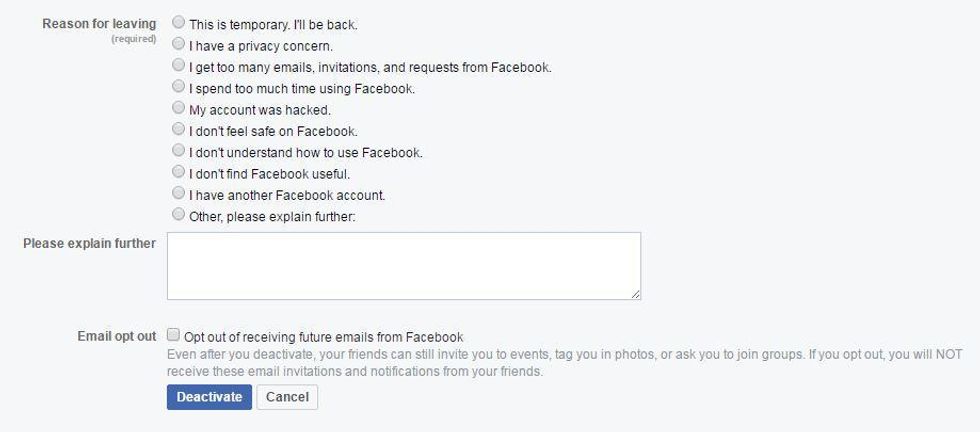
If you've had enough of Facebook entirely and want to erase your history from the site forever then the only option is permanent deletion.
This is available via this link and will take you to a page like this.
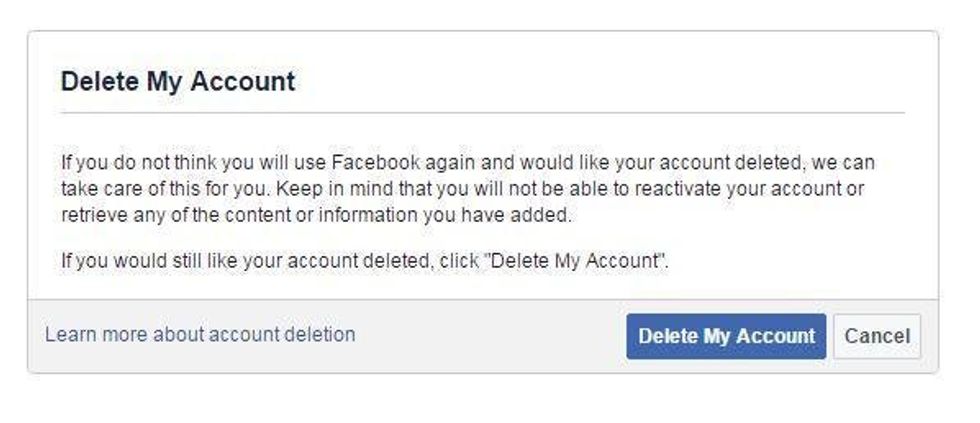
With one click of that button your Facebook profile will be gone for good. This includes Messenger.
According to Wired the complete deletion can take up to 90 days but could be stopped if you do try to log back in.
This isn't a guarantee though, so you need to be 100 per cent sure that you won't to leave Facebook before going down this route.
HT Wired
More: This incredibly dangerous feature is why you're so addicted to Facebook
Top 100
The Conversation (0)