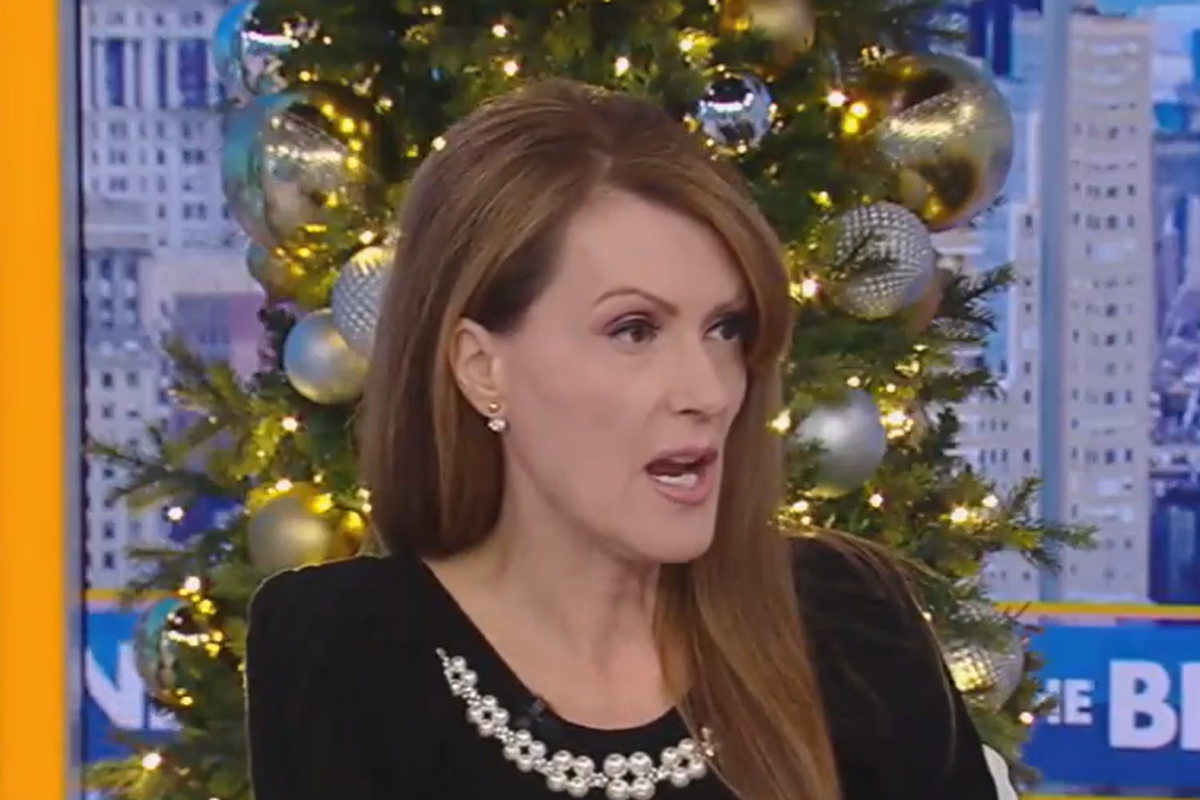Instagram has rolled out a new feature called Vanish Mode which offers an extra level of security in a digital age where privacy concerns are increasingly at the front of people's minds.
It essentially allows users to exchange direct messages (DMs), photos and videos that vanish once they have been opened – a similar model to WhatsApp's one-time view option and Snapchat.
Let's break it down:

What is 'Vanish Mode' on Instagram?
Instagram Vanish Mode allows users to exchange sensitive content that disappears once the receiver has seen the message or photo.
The feature only works in one-to-one DMs, and not with group chats. It's also not available on computers as of yet, or on some professional accounts.
What is Vanish Mode useful for?
Instagram Vanish Mode offers an extra level of privacy and prevents messages from lingering in your chat history. It also alerts you if someone screenshots the content.
However, if you do come across a message that violates the app's terms, you can report it.
To report a message sent via Vanish mode, all you need to do is press and hold the message you want to report and simply press the 'Report' option.
You will be required to choose the reason for the report before hitting 'Submit Report'.
How to turn on Instagram Vanish Mode?
Vanish Mode is turned off by default, so if you want to try it out you have to manually switch it on. Here's how:
- Go to your Instagram DMs and either open an existing chat or start a new one
- Swipe up from the bottom of the screen to activate Vanish Mode
- Send messages as usual
- When the other person views the message or you leave the chat, the messages will disappear
- If you want to turn off Vanish Mode, you must swipe up again
How to join the indy100's free WhatsApp channel
Sign up for our free Indy100 weekly newsletter
Have your say in our news democracy. Click the upvote icon at the top of the page to help raise this article through the indy100 rankings.